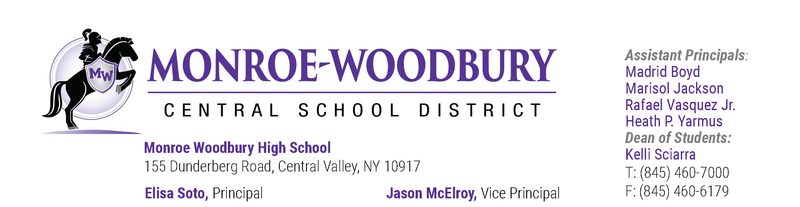
October 2022
Dear MWHS Families,
We will be holding our Parent-Teacher Conferences remotely utilizing Google Meet. Our upcoming Parent Teacher Conferences will be held on the evenings of Tuesday, November 15th and Thursday, December 1st from 5:30 PM to 8:30 PM and on the afternoon of Friday, November 18th from 11:15 AM to 1:57 PM. During these times you will be provided with an opportunity for a private remote conference with the teachers. Each parent-teacher conference is limited to six minutes.
In an effort to streamline the scheduling process, we will again be using the online scheduling program called “pickAtime,” which will enable you to schedule your own appointment using a computer. Access to this website will be available on Friday, October 28th at 12:00 AM. Attached to this letter you will find the steps necessary to schedule your conferences.
Once scheduled, you will be able to print a full schedule of what you have chosen. This schedule will include links for you to access the Google Meets you scheduled with your teachers. When clicking a Meet link you will be in a waiting room. The teacher will let you into the Meet at your scheduled time when they complete their previous conference.
Please note that pickAtime will only allow you to schedule appointments for one date. If you need to cancel the appointments, you must do it in pickAtime and give at least 24 hours’ notice, or you will not be able to reschedule appointments for another date.
We believe that direct and personal communication with your child’s teachers is vital to his/her success. We encourage you to participate in these Parent-Teacher Conferences. If for some reason you cannot attend, please be reminded that you are welcome to call the high school throughout the school year to meet or speak with any staff member.
If you have any questions, please feel free to call the House B Office at extension 7600.
Sincerely,
High School Administration
DIRECTIONS FOR PARENTS
To gain access to the link, go to www.mw.k12.ny.us, select the COMMUNITY link to access all schools' pickAtime sites. Parent Teacher Conferences Fall 2022
Register (new users)
1. Enter your email address and push "Login/Create Account".
2. Fill in the required fields and register.
3. For each child, enter their student 5-digit ID number and birthdate (mm/dd/yyyy).
Eg.Kirk’s student ID is 43513. The birthdate is 02/18/2014
Sign In for Previously Registered Users
If you have previously registered, all you need to do is enter your email and password. If you have forgotten your password, you can select the Forgot Password button and a new password will be emailed to you.
Scheduling
1. Each colored square represents an available meeting time. The legend shows you which teacher corresponds to which color, and the times increase as you go down the page. (Note: you will not see all of the teachers at your school, just the set of teachers that your children have classes with.)
2. Click on a square to book that time.
3. Click "Create Appointment".
Repeat until you have completed a meeting for each teacher you'd like to speak with.
* At any time you can click on "printable schedule" and print the resulting web page to get a hard copy of your schedule. You will also have the option to email your schedule to yourself.
* If you want to make changes to your schedule, you can log in at any time with the email address and password you used to create your account.
* This schedule will include links for you to access the Google Meet(s) you scheduled with your child(ren)'s teachers. When clicking a Meet link you will be in a waiting room. The teacher will let you into the Meet at your scheduled time when he/she has completed their previous conference. Please do not attempt to join the google meet too early. You will only be admitted to the meet at your selected time.
* Click on "Your Schedule" to display and hide your appointments. There will be links to change the time or cancel the appointment.
Parent Teacher Conference Scheduling
Parent FAQ
How do I create an account on pickAtime?
Enter your email address and press the Login / Create Account button. On the next page you will be able to either register as a new parent in the system or enter in your password from the previous round of conferences. Some schools will remove all stored parent data at the start of the school year; in this case even if you used the pickAtime scheduler previously you will need to register again.
I can't remember my password. How can I sign in?
If you have forgotten your password -- on the Scheduling page, click on the Forgot Password button. You will receive an email shortly with a link where you can reset your password. If you do not receive this email, check your spam or junk email box. Or, you can email support@pickatime.com and request a new password.
I have requested a password be sent to me by email, but the email didn't arrive.
Requests for new passwords are processed immediately. If you do not receive the new password message, please check your spam or junk email box. If you still do not find it, you can email support@pickatime.com and ask for a password reset.
I’m entering in my student information, and I’m getting the message ‘not able to find student with the values entered’
Your school should have provided specific prompts for you to fill in. Typically, these will be a studentID and the student birthdate. The student birthdate in most cases should be entered in the format mm/dd/yy (e.g. 04/12/99). Some schools will use the student first name + student last name (e.g. BenjaminFranklin) for the first prompt. If you continue to have trouble, you can email your school or email pickAtime support at support@pickatime.com.
I’m on the pickAtime website. How do I book my appointment from here?
Your school should have provided you with a very specific link to follow, which is not our website. If you are having trouble locating this link, you can email support@pickatime.com with the name of your school and request the link.
