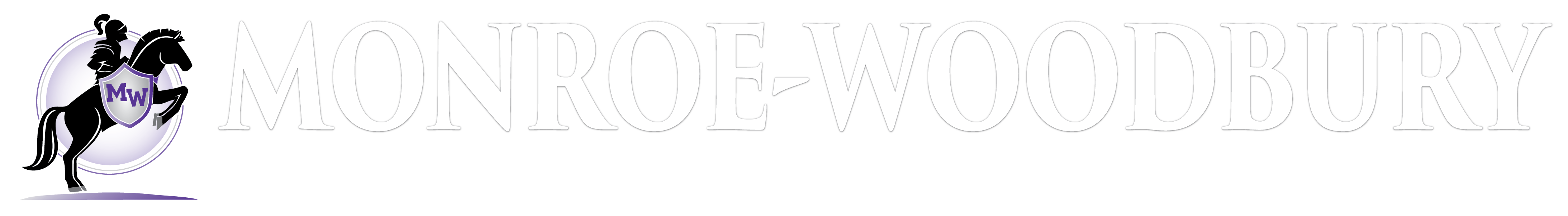GoGuardian Educational Systems
The increased use of online resources available to our students requires increased emphasis on student safety and security in the digital environment. New York's EdLaw2-D requires school districts to protect students and their personal data online. To help keep our students safer and more focused when they work on the internet at school, Monroe-Woodbury will begin a pilot program this summer using GoGuardian, a leader in online educational services. More than 10,000 schools, including some in neighboring districts, already use GoGuardian to protect 5.5 million students across the world. We are confident this is an important tool to enhance student safety.
GoGuardian has two main components: internet filtering and teacher access to student Chromebooks in school.
GoGuardian filter system
The filter system blocks inappropriate websites any time a student is logged in to Chrome on an iPad or a Chromebook. At the same time, because it is in use in so many districts, including some of our neighboring ones, the filter allows access to a huge range of pre-approved websites enabling students to quickly access information.
GoGuardian teacher tools
Teachers can use GoGuardian to monitor students signed in to their Classroom during school hours. This Chromebook access allows them to see their students’ progress on an assignment and to redirect, assist and assess needs during class time.
FAQs about GoGuardian for students and families
Why does my teacher use GoGuardian?
GoGuardian software helps educators maximize the benefits of using technology in the classroom while minimizing the risks associated with online learning.
Can teachers monitor students outside of the school day?
No. Teachers can schedule GoGuardian to monitor students while logged into their Google Classroom on Chromebooks Monday-Friday between the hours of 7:00am-4:30pm.
Is the District allowed to filter and monitor students?
Yes. "...many schools are required to have a program in place to help filter out harmful images, as required by the Children's Internet Protection Act (CIPA)..." GoGuardian provides schools with tools to comply with CIPA as well as tools to help students utilize online resources that other schools have found to be educational and/or appropriate.
Teachers can protect and oversee student web activity, have control over which videos students see, can detect potentially dangerous activity, and help prevent students from searching for inappropriate material.
Is GoGuardian monitoring and filtering included in the district's Acceptable Use Policy?
Please review the entire Board of Education Policy 8270 - Acceptable Use Policy. All users, staff and students are required to follow its rules and procedures.
"When an individual accesses computers, computer systems and/or computer networks, including the internet (hereinafter the “School District’s computer resources”) provided by the School District, he/she assumes certain responsibilities and obligations. Access to the School District’s computers, computer systems and/or computer networks is subject to federal, state and local law, as well as Board of Education policy. The use of the School District’s computers, computer networks and the internet is a privilege, not a right, and inappropriate use will result in the cancellation of privileges and/or disciplinary action by School District officials."
"The School District’s computer resources, including all telephone and data lines, are the property of the School District. The School District reserves the right to access, view or monitor any information or communication stored on or transmitted over the network, or on or over equipment that has been used to access the School District’s computer resources. There is no guarantee of privacy associated with an individual’s use of the School District’s computer resources."
If Teachers are absent, can they still see what’s happening on the Chromebooks?
Yes. Teachers who have an active session during the school day between the hours of 7:00 am-4:00 pm will be able to monitor what the students are doing in class even if the teacher is off campus .
Why should I use my district Chromebook or iPad even when I am at home?
Monroe-Woodbury provided this device to allow students to do their schoolwork wherever they are. Every district device is protected and filtered by GoGuardian at home or anywhere there is internet. The district's safety and security measures are always enabled to help students avoid dangerous or inappropriate sites and to prevent leaks of student identifiable data.
What happens if I use my home computer instead of my district assigned computer?
You must be extremely careful if you log in with your school account on your home computer, or any computer other than the one you received from Monroe-Woodbury. To prevent GoGuardian from filtering every site visited by anyone who uses your home computer, students must use a separate browser profile for their school login on a non-district computer. Please review the video below which explains how to use different profiles on your home computer.
Again, students and staff are advised to use their district assigned device no matter where they are. Everything you need will be there, and you will be protected.
When should I use my home computer instead of my district computer?
DO NOT use your district device for personal business such as shopping, banking, or non-school related internet searches. Inappropriate searches on your district device can be grounds for disciplinary action as stated in the Acceptable Use Policy.